Balancing Creativity and Clarity in Design Portfolios
Chosen theme: Balancing Creativity and Clarity in Design Portfolios. This is your friendly, inspiring guide to making a portfolio that feels uniquely yours while staying effortless to navigate. Dive in for honest stories, tried-and-true structures, and practical prompts. Share your wins, subscribe for checklists, and let’s polish your presence together.
Why Balance Beats Extremes
The 30‑Second Scan Reality
Most reviewers skim portfolios in under a minute, looking for role clarity, process depth, and measurable outcomes. Creativity hooks attention, but clarity keeps it. Test your homepage with a 30‑second timer, then ask a peer what they remember. Share your results in the comments, and subscribe for a rapid clarity checklist.
A Visual Voice with Readable Bones
Think of your portfolio as a body: typography, spacing, and information hierarchy are the bones; color, motion, and imagery are the voice. When the bones are strong, your voice can sing without confusion. Bookmark this principle, then message us your favorite example where structure enabled personality, not the other way around.
The Lighthouse Test for Decisions
Every design flourish must illuminate understanding. If it does not guide, it distracts. Apply the Lighthouse Test tonight: review one case study and remove any element that does not help a first‑time viewer grasp context, role, and impact. Tell us which element you cut and why—it might help another reader, too.
Structuring Case Studies for Clarity without Killing Spark
01
Lead with a snapshot: what the problem was, your role, key constraints, and measurable impact. This anchors attention before the creative journey begins. Consider bold labels and short sentences for scannability. Try it on one project and drop the before‑and‑after blurbs in the thread—we love seeing transformations.
02
Use a consistent type scale, generous spacing, and informative captions so visuals never stand alone without meaning. Readers should glide from section to section without friction. Sprinkle personality in headlines and section dividers. If you want our spacing cheat sheet, subscribe and comment “rhythm”—we’ll send it your way.
03
Place a small card at the top with outcomes: shipped features, conversion lift, user happiness, and timeframe. It respects hurried reviewers while intriguing the thoughtful ones. Then let the creative storytelling unfold. Try adding one TL;DR card this week and share a screenshot; we will feature standout examples.
Crafting a Signature Aesthetic that Serves Understanding
Pick a restrained palette and map colors to meaning: one for actions, one for highlights, one for neutral space. Combine with a responsive grid that protects line length and image proportions. Your creativity shines brighter within this discipline. Post your palette‑to‑meaning map in the comments to inspire others.

Content Design: Words Do the Heavy Lifting
Headlines that Set Expectations
Use action‑oriented headlines that summarize the win: “Reduced checkout time by 28% through progressive disclosure.” This frames the narrative immediately, so readers crave the details. Keep subheads friendly and human. Try rewriting one case study’s headlines today and tell us which version got more clicks in your analytics.

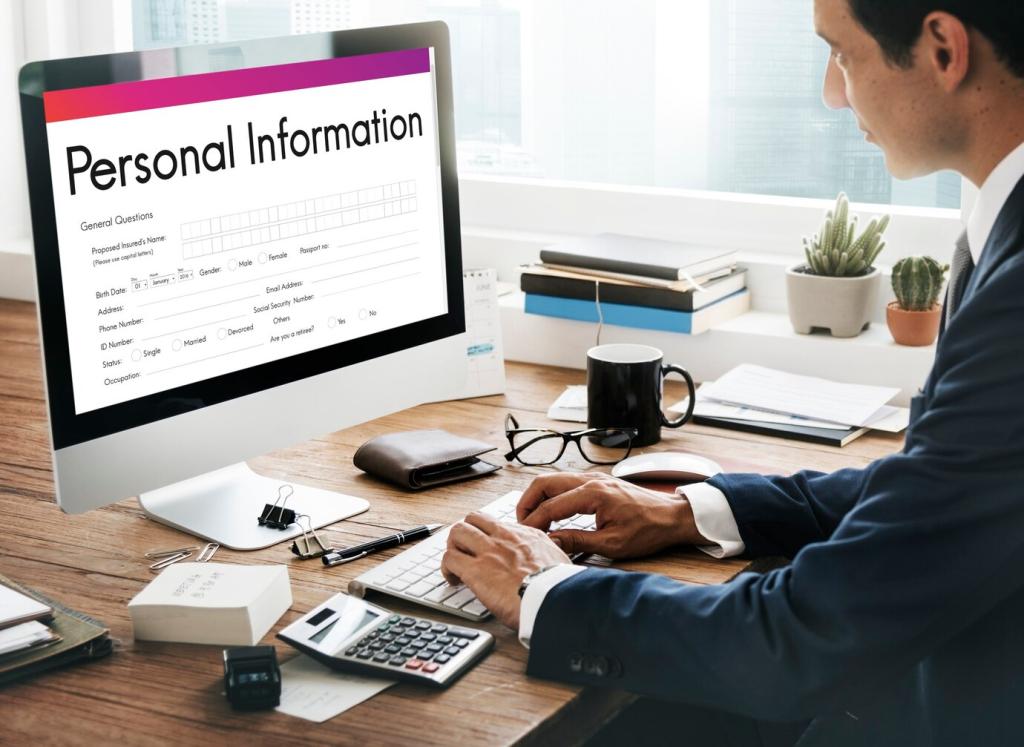
Microcopy that Explains Decisions
Tiny sentences beside visuals can answer why: why this layout, why this metric, why this tradeoff. Decision rationales signal maturity. Keep them short, specific, and jargon‑light. Add one rationale per hero artifact, then ask a friend to paraphrase it back. If they can, your clarity is working—celebrate with us.
Accessibility and Performance Are Clarity
Contrast, Alt Text, and Reduced Motion
Aim for WCAG‑friendly contrast, write alt text that describes intent, and honor prefers‑reduced‑motion. These small acts invite more people to understand your work. They also impress thoughtful reviewers. Add one accessibility upgrade today and comment what you chose—we will compile a reader‑made improvement list.
Speed as a Design Feature
Optimize images, lazy‑load galleries, and avoid heavy autoplay videos. A fast portfolio feels professional and respectful. It also lets your ideas take center stage. Measure with WebPageTest or Lighthouse, then share your score improvements. We will cheer the gains and spotlight clever optimizations from the community.
Device and Input Diversity
Design for keyboards, touch screens, and high‑contrast modes. Test on small phones and large monitors. Clarity often fails at the edges—yours does not have to. Run a five‑device sweep and note one unexpected finding. Post it below to help others anticipate the same pitfall and ship with confidence.
Maya’s Pivot from Prettiness to Proof
Maya’s portfolio was gorgeous yet vague. After adding TL;DR cards and role clarity, she swapped two decorative animations for annotated prototypes. A week later, her interview rate doubled. She credits a friend’s blunt comment and a 30‑second test. Have a similar pivot story? Share it, and we will highlight a few.
Leo’s Motion Maze and the One Toggle
Leo loved micro‑interactions—recruiters did not. He added a “reduced motion” toggle and tightened delays so animations explained relationships. Suddenly, people stayed longer and clicked deeper. His lesson: motion serves meaning or it distracts. What one toggle could rescue your site today? Tell us in a quick note.
Recruiter Eyes: A Three‑Page Rule
A recruiter told us they open at most three pages: homepage, one case study, and about. If those three feel coherent, the candidate advances. Clarity earns time; creativity earns memory. Use this rule to prioritize updates this week, then report back which three pages you refined and why.
Engage, Iterate, and Show Your Growth
Install privacy‑friendly analytics, watch scroll depth, and track clicks on TL;DR cards. Pair data with human feedback from peers outside your specialty. Balance emerges faster with both. What metric surprised you most? Comment your insight, and we will create a crowdsourced benchmark guide for fellow readers.

